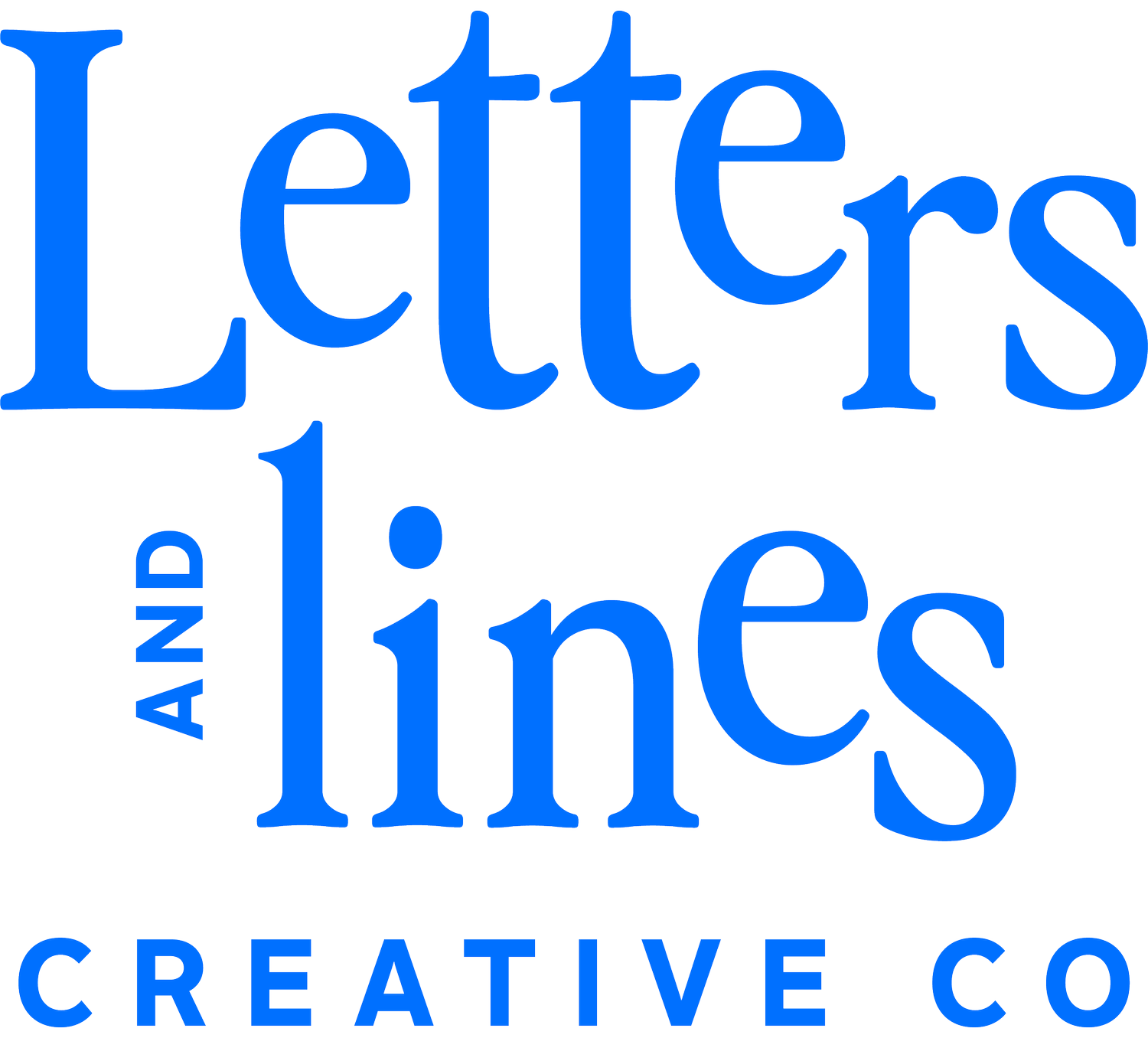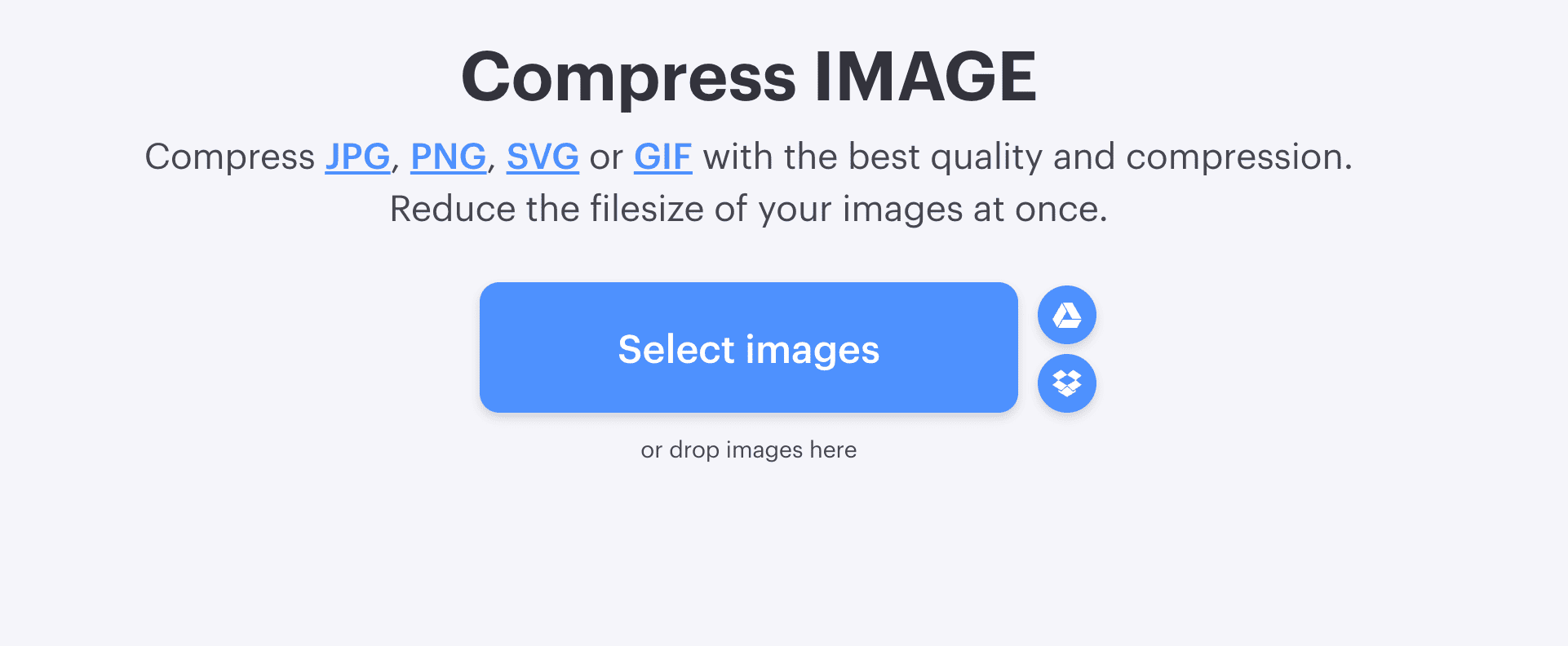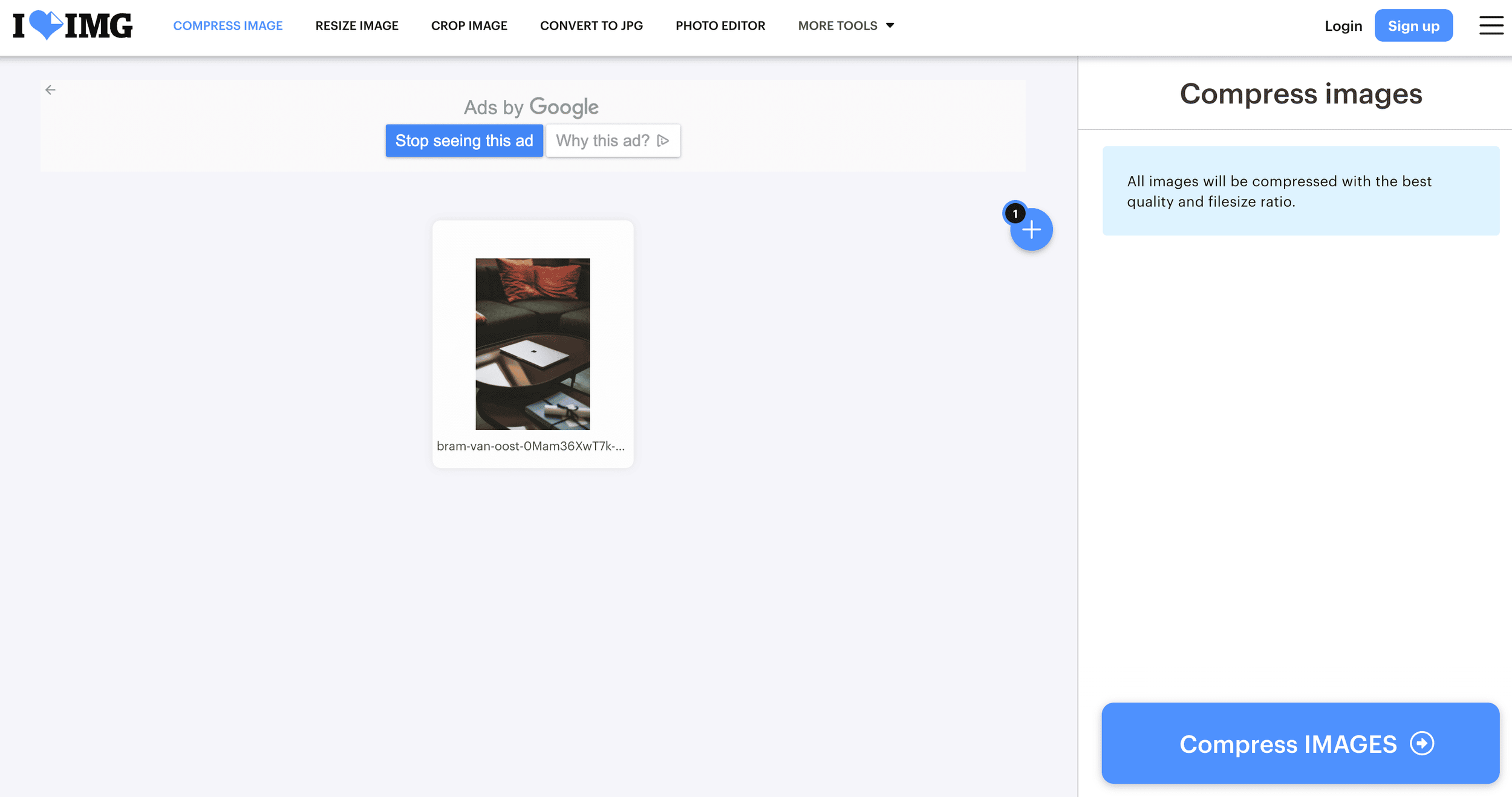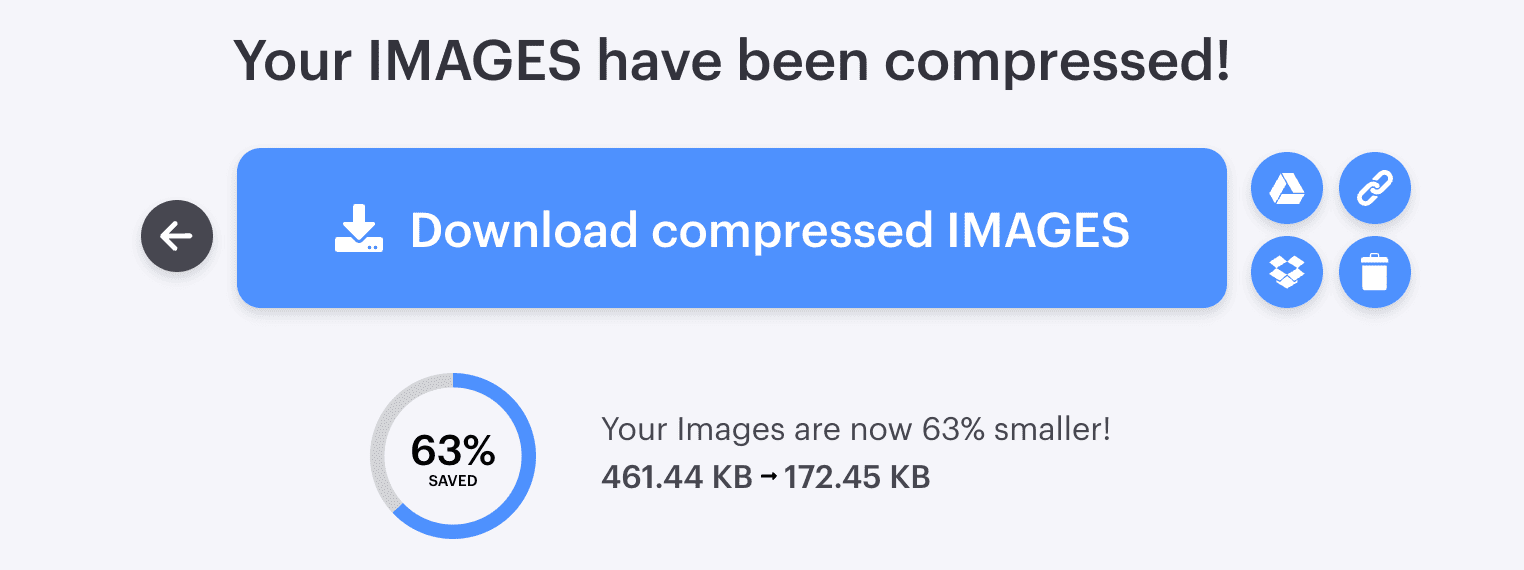Is Your Website Stuck in the Slow Lane? Let's Fix That!
Gone are the days of making a snack while waiting for images to load. In today's fast-paced digital world, you've got about 3 seconds to capture someone's attention before they bounce. That's right – just 3 seconds! Studies show that 40% of visitors will abandon a website that takes more than those precious few moments to load.
Your stunning visuals shouldn't slow you down, and that's exactly why I'm sharing my secret weapon with you today.
Meet Your New Design Sidekick: ILoveImg
This free compression tool is literally open in my browser 24/7, and for good reason! ILoveImg shrinks your file sizes like magic – we're talking turning that chunky 5MB logo into a sleek 500KB file [that's a 90% reduction!] without losing any quality.
The best part? You can edit multiple images at once. Efficiency? We love to see it!
How to Use ILoveImg
Let me walk you through this tool that'll have you compressing images like a pro in no time. Trust me, once you see how easy this is, you'll wonder how you ever lived without it!
STEP 01 - Select your image[s]:
Click on the big blue ‘Select Images’ button or drag and drop your file into the window. You can select multiple files and compress them in bulk.
Step 02 - COmpress the Images
Once you’ve selected all of your files, click on the blue bottom on the bottom right corner to compress.
Step 03 - Download Your Compressed Files
Download your newly compressed files to your folder, do a little happy dance of how small they got [how satisfying is that!!!!] and start using your smaller sized images.
Beyond the Web: More Ways to Use Compressed Images
This isn't just your website's new mate – it's about to become your go-to tool for:
Email Attachments: Send professional files that don't break inboxes
Presentations: Create decks that actually upload to Zoom
Social Media: Post graphics that load instantly
PDF Documents: Deliver downloads that don't test your audience's patience
Quick Wins to Implement Today
Compress your logo files across all platforms
Bulk resize those blog post images sitting in your drafts
Update your social media headers with optimized versions
Remember!!
Every second your site takes to load is a potential client clicking away. But with these tips? You'll be zooming past the competition, delivering those gorgeous visuals at lightning speed.
Speed Up Your Success: Website Tweaks That Convert
Your website's running faster, but is it working harder? Take your optimization journey beyond load times with this 5-day challenge. Each day, you'll get a power-packed 30-minute task that transforms your website from fast to unstoppable. These are the exact strategies I use to help clients double their conversions – no tech overwhelm, just simple tweaks that get real results.